You can give Wii Friends who are registered to the same country as your Wii a gift of downloadable Wii software.

*You can't give gifts to Wii Friends with Wii consoles registered in other countries.
*Before you can give a gift to someone, you must register that person as a Wii Friend on your Wii console. For more details on registering Wii Friends, refer to the Wii Message Board section of the Wii Operations Manual.
 Sending a Gift
Sending a Gift
-
Point to the Gift option and press
 .
The Controller Confirmation screen will appear.
Select OK to confirm the software to be sent and its compatible controllers.
.
The Controller Confirmation screen will appear.
Select OK to confirm the software to be sent and its compatible controllers.
-
After confirming the software to be sent and its compatible controllers, your list of Wii Friends will appear. Select the Wii Friend you want to send a gift. Next, you'll be taken to the Message Composition screen.
-
Here, you can write a message and attach a Mii™ to send along with your gift.
To send a Mii along with your gift, select the portrait next to Attach a Mii, and choose a Mii.
To enter a message, put your cursor in the Write a message box, press

, and write your message.
- Once you're ready to continue, select OK to move to the Gift Confirmation screen. Select Yes to send your gift.
 Receiving a Gift
Receiving a GiftThe disc slot on your Wii console will flash when you receive a message announcing the arrival of a gift.
-
 From the Wii Menu, select the Wii Message Board icon. The Wii Message Board will be displayed.
From the Wii Menu, select the Wii Message Board icon. The Wii Message Board will be displayed.
-
 View the message from the person who gave you a gift by pointing at the message and pressing
View the message from the person who gave you a gift by pointing at the message and pressing  .
.
-
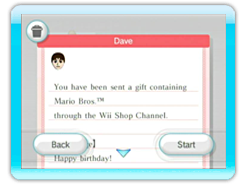 Select the Start icon to enter the Wii Shop Channel and bring up a screen confirming the contents of your gift.
Select the Start icon to enter the Wii Shop Channel and bring up a screen confirming the contents of your gift.
Accepting a Gift
-
 Select Receive. The Selection Confirmation screen will appear. After verifying the compatible controllers, select OK to go to the Download Confirmation screen. Here, you can choose to download the software now or later.
You can download the gift to Wii system memory or an SD Card. If downloading to an SD Card, be sure to insert the SD Card into the Wii console’s SD Card slot beforehand.
Select Receive. The Selection Confirmation screen will appear. After verifying the compatible controllers, select OK to go to the Download Confirmation screen. Here, you can choose to download the software now or later.
You can download the gift to Wii system memory or an SD Card. If downloading to an SD Card, be sure to insert the SD Card into the Wii console’s SD Card slot beforehand.
-
Select Now to download the software immediately. Select Later to download your gift software from the Titles You've Downloaded option on the main menu of the Wii Shop Channel.
-
After downloading the software or choosing to download it later, a Message Composition screen will appear. Enter your message, then select OK with
 to send the message.
to send the message.
Returning a Gift
- Select Return. A confirmation screen will appear. Select Yes. Next, a Message Composition screen will appear. Enter your message, then
select OK with  to send the message. All Wii Points spent on the software will be returned to the purchaser's account.
to send the message. All Wii Points spent on the software will be returned to the purchaser's account.
 |
 |
 |
Additional Information Concerning Gifts |
 |
|
● You will not be able to send the software you've selected as a gift if the recipient already has that software on their Wii console.
● Some software can't be sent to other users.
● If the user receiving the gift has enabled Parental Controls that restrict access to the software you have gifted, the recipient will not be able to receive their gift until the Parental Controls PIN has been entered. For more details, see the Parental Controls section of the Wii Operations Manual.
● If a gift is not accepted within 45 days of being sent, it will automatically be returned. All Wii Points spent on the software will be returned to the purchaser's account.
|
|
 |
 |
 |
 , and write your message.
, and write your message.

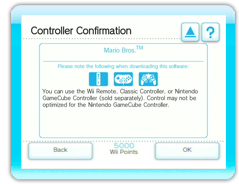

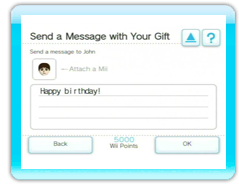

 From the Wii Menu, select the Wii Message Board icon. The Wii Message Board will be displayed.
From the Wii Menu, select the Wii Message Board icon. The Wii Message Board will be displayed. View the message from the person who gave you a gift by pointing at the message and pressing
View the message from the person who gave you a gift by pointing at the message and pressing 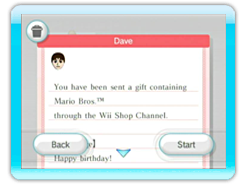 Select the Start icon to enter the Wii Shop Channel and bring up a screen confirming the contents of your gift.
Select the Start icon to enter the Wii Shop Channel and bring up a screen confirming the contents of your gift. Select Receive. The Selection Confirmation screen will appear. After verifying the compatible controllers, select OK to go to the Download Confirmation screen. Here, you can choose to download the software now or later.
You can download the gift to Wii system memory or an SD Card. If downloading to an SD Card, be sure to insert the SD Card into the Wii console’s SD Card slot beforehand.
Select Receive. The Selection Confirmation screen will appear. After verifying the compatible controllers, select OK to go to the Download Confirmation screen. Here, you can choose to download the software now or later.
You can download the gift to Wii system memory or an SD Card. If downloading to an SD Card, be sure to insert the SD Card into the Wii console’s SD Card slot beforehand.

